Getting Started
Kick Off
Project starts with a 10 minute questionnaire about your restaurant menus and design objectives.
Zoom meeting is scheduled with project manager to review the questionnaire, gather additional details about the project and determine which menu to start with.


Project Scheduled
The first menu gets put on the schedule and is assigned to a designer.
During this phase our team gets to work on typesetting all menu items and applying initial character styles. The sections are formatted to the space determined from the kickoff and design elements are incorporated accordingly.
Client will receive a proof link via email within two (2) weeks of the kickoff. Click here to see how to use our proof platform.
First Draft Review
Once you receive the proof link, you can open the design from your email and submit feedback directly through the proof platform.
You'll also be able to schedule a one-on-one Zoom meeting with the designer if you prefer to discuss changes verbally or need assistance using the platform.
Turnaround for To-Dos submitted through PageProof generally take less than 2 business days.


Edits & Approval
Submit changes through PageProof until you are satisfied with the design and all menu information is correct.
Once Approval is submitted, onboarding is complete. We store your menu and design styles for all subsequent menus requested.
Additional menus needed for the same brand will generally have a quicker turnaround time.
Proofing General Instructions
Watch the video below to learn how to use our proofing platform.
Client feedback is essential in moving the project forward.
Our goal is to set milestones along the way in order to provide an approximate timeline of when to expect proofs and updates.
Once you receive the link to your proof, you can begin sending feedback and changes through the platform (PageProof) at your earliest convenience. The changes you submit will get immediately entered back on to the design schedule upon clicking the green Send To-Do List button. Turnaround for revisions are generally less than 2 business days.
If further discussion is necessary, you can schedule an appointment with your designer using our booking link.
Email or text us at any time. Our team generally responds within a few hours.
The quickest method to get us revisions is through PageProof.
When a new or updated design is ready for review, an email will be sent to the primary contact on your account with a link to the proof. This person is determined at the very beginning during the project kick off.
That user, also known as the “Approver”, will need to enter their email address and create a password the first time using PageProof. This automatically generates their account.
You must be logged into PageProof in order to review and submit comments, to-dos, and approvals. If you forget your password, it can easily be reset on the log in screen.
Our Approach
We adhere to design rules based on our 10 Pillars of a Profitable Menu framework.